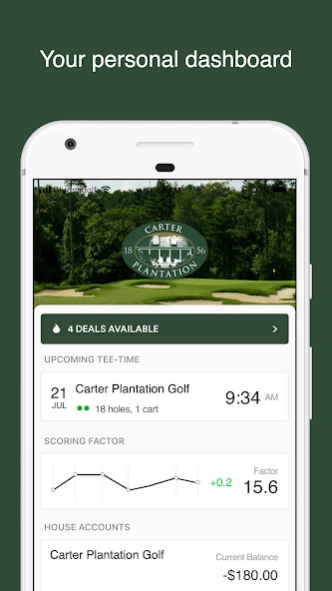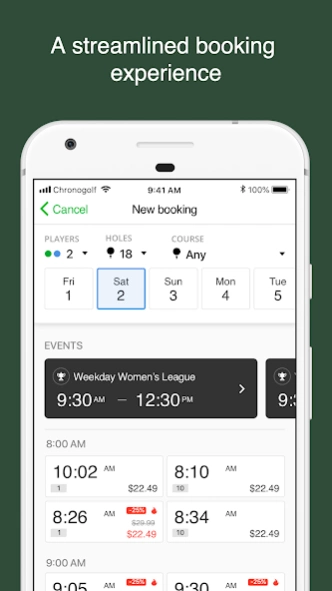Carter Plantation GC 10.3.5
Free Version
Publisher Description
Carter Plantation GC - Welcome to Carter Plantation
Welcome to Carter Plantation
Nestled amid moss-laden live oaks, towering pines and graceful cypress trees, you’ll find a true sanctuary. Carter Plantation features southern charm, simple elegance and one of the best 18-hole public golf courses in Southern Louisiana. Located in Springfield, a short drive from Baton Rouge, Carter Plantation offers incredible natural beauty and dedicated vision, creating an oasis of unexpected grace and tranquility.
Originally deeded as part of a Spanish land grant, Carter Plantation has been through many transitions during the course of its history. Today, history continues to be made as the property is transformed into a community we’d like you to consider your home, whether you’re visiting with us as a resort guest or living with us as a neighbor.
About Carter Plantation GC
Carter Plantation GC is a free app for Android published in the Sports list of apps, part of Games & Entertainment.
The company that develops Carter Plantation GC is Chronogolf, Inc.. The latest version released by its developer is 10.3.5.
To install Carter Plantation GC on your Android device, just click the green Continue To App button above to start the installation process. The app is listed on our website since 2024-03-21 and was downloaded 1 times. We have already checked if the download link is safe, however for your own protection we recommend that you scan the downloaded app with your antivirus. Your antivirus may detect the Carter Plantation GC as malware as malware if the download link to com.chronogolf.booking.carterplantation is broken.
How to install Carter Plantation GC on your Android device:
- Click on the Continue To App button on our website. This will redirect you to Google Play.
- Once the Carter Plantation GC is shown in the Google Play listing of your Android device, you can start its download and installation. Tap on the Install button located below the search bar and to the right of the app icon.
- A pop-up window with the permissions required by Carter Plantation GC will be shown. Click on Accept to continue the process.
- Carter Plantation GC will be downloaded onto your device, displaying a progress. Once the download completes, the installation will start and you'll get a notification after the installation is finished.